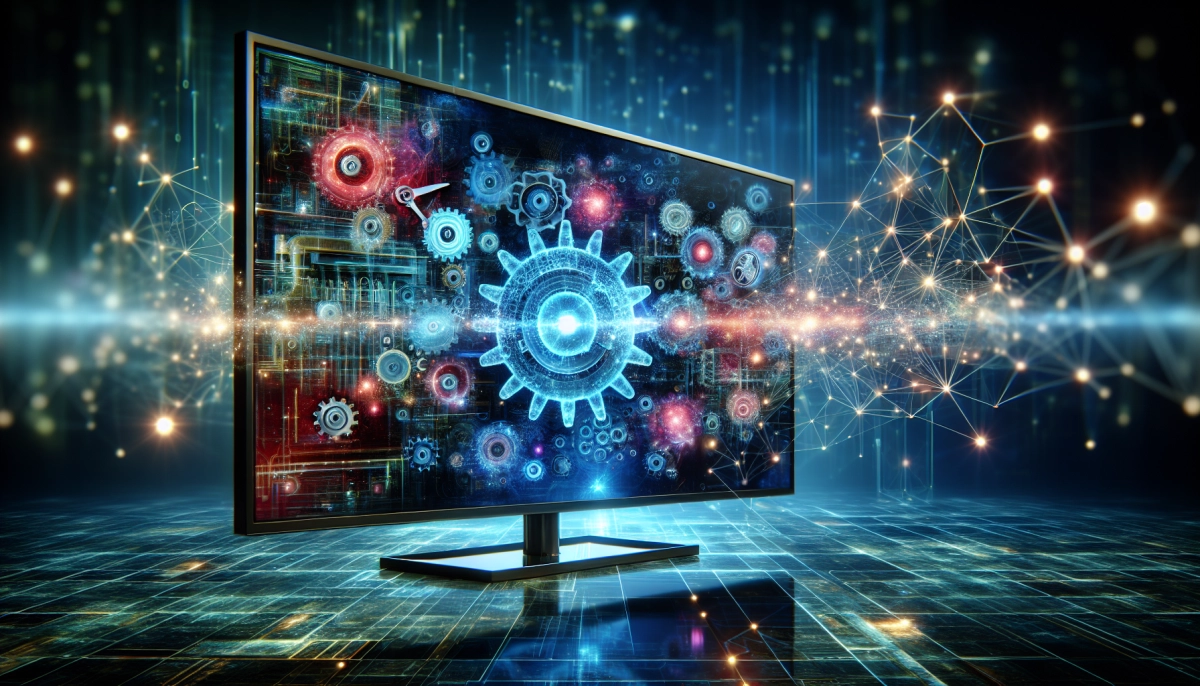Table of Contents
How IPTV Works with Smart TV
IPTV (Internet Protocol Television) serves as a trailblazing service that delivers television content over the internet, blending the reliability of traditional television with the flexibility and vast possibilities of internet streaming 23. As the global IPTV market is projected to see substantial growth, reaching a compound annual growth rate of 15.1% from 2023 to 2032, it’s clear that understanding how IPTV works with smart TV is more relevant than ever for audiences worldwide 3. This growth underscores the increasing debate to migrate from conventional broadcasting methods to more sophisticated, internet-based streaming services that offer live TV programs and on-demand video content via IP networks 1.
Given this digital shift, the article aims to demystify the mechanics behind IPTV and its integration with smart televisions, providing a seamless entertainment experience. It will guide readers through important steps such as conducting a compatibility check, selecting the right IPTV application, installation, setting up the IPTV service, and exploring the features and content that an IPTV service offers 1. Engaging with this technology not only opens up a realm of unparalleled content variety but also enhances viewer interaction with their TV content, pushing the boundaries of what traditional TV viewing has offered in the past.
Understanding IPTV
Understanding how IPTV works with smart TV involves grasping the underlying technology that powers it. IPTV, or Internet Protocol Television, utilizes a range of protocols to deliver content directly to the viewer through internet connectivity:
- Broadcast Protocols: For live television broadcasts, IPTV primarily employs IP multicasting with Internet Group Management Protocol (IGMP) for IPv4-based broadcasts. This allows efficient distribution of live content to multiple viewers simultaneously 1.
- On-Demand Protocols: When it comes to on-demand content, IPTV makes use of the Real-Time Streaming Protocol (RTSP), facilitating the streaming of video and audio content as requested by the viewer 1.
- Delivery Networks: Unlike traditional broadcasting methods that use satellite or cable, IPTV content is often delivered over managed or dedicated networks, such as Digital Subscriber Line (DSL) connectivity. This ensures a more controlled and quality-assured delivery of content to the end-user 1.
IPTV’s versatility allows for a variety of use cases, including video on demand (VOD), interactive TV, live streaming, in-program messaging, and time-shifting, catering to diverse viewer preferences and enhancing the overall viewing experience 1. This technology not only supports a wide range of content but also offers the flexibility of accessing it across different devices, making it a popular choice among users seeking a comprehensive and customizable viewing experience 156.
Compatibility Check
To ensure a seamless IPTV experience on your smart TV, conducting a thorough compatibility check is crucial. Here’s a step-by-step guide to help you through the process:
- Review Technical Requirements:
- Check the IPTV provider’s technical requirements for compatibility with your devices and settings 8.
- Device and Format Support:
- Network and Internet Connection:
- Smart TV Compatibility:
By following these steps, you can ensure your smart TV is ready to deliver a rich IPTV viewing experience, bringing a wide array of live and on-demand content right to your living room.
Choosing the Right IPTV Application
Choosing the right IPTV application for your smart TV involves navigating through a variety of options to find one that best suits your preferences and needs. Here’s a straightforward guide to help you make an informed decision:
- Explore Available Applications:
- Consider Device Compatibility:
- For Samsung and LG Smart TVs, IPTV Smarters can be directly downloaded and installed from the app store 19.
- Android OS TVs should opt for the IPTV Smarters app available on the Google Play Store 19.
- Other notable applications include Smart IPTV (SIPTV), which supports various devices including Android, Samsung, and Fire TV, and offers an Electronic Program Guide (EPG) for a premium experience 17.
- Evaluate Service Offerings:
- Assess the range of channels and content types offered by the IPTV service. IPTV Smarters Pro, for instance, offers a diverse selection including TV programs, movie lists, and sports channels 20.
- Consider the setup method and activation price, as these vary across applications like IBO PLAYER, FLIX IPTV, and SMART STB, allowing you to choose based on your budget and technical preferences 111314.
Always ensure to use legitimate and authorized IPTV services to guarantee the quality and legality of the content you’re accessing 15.
Installing the IPTV Application
To seamlessly integrate IPTV services with your smart TV, follow these straightforward steps for installing the IPTV application:
- Initiate the Installation Process:
- Navigate to your TV’s app store using the remote control 13.
- In the search bar, enter the name of the IPTV application you wish to install. For instance, type ‘Smart One IPTV’ for Samsung Smart TVs or ‘smarters Pro’ for a broader range of devices 1022.
- Select the application from the search results and click on ‘download’ or ‘install’ 1022.
- Post-Installation Setup:
- Once the application is installed, some TVs might automatically add the IPTV app to your home screen. If not, you might need to manually add it by selecting ‘add to home’ 22.
- For Smart IPTV applications, after installation, it’s crucial to note down the MAC address displayed on the screen. This will be required for subscription activation or playlist setup 23.
- Activating and Accessing Content:
- Open the installed IPTV app from your app drawer or home screen 10.
- Sign in to your account or create a new one if you haven’t already. This step is essential to access the full range of features offered by the IPTV service 10.
- For specific services like Smart IPTV on FireStick, you may need to sideload the app and then add your playlist by visiting a designated website 17.
By following these steps, you’ll have access to a vast array of live and on-demand content, enhancing your smart TV viewing experience.
Setting Up the IPTV Service
To successfully set up the IPTV service on your smart TV, follow these essential steps:
- Selecting and Subscribing to an IPTV Service:
- Begin by choosing a reliable IPTV service provider, considering factors such as channel offerings, pricing, and customer reviews 2.
- Sign up for a plan that aligns with your viewing preferences and needs 2.
- Obtain your subscription details following the provider’s instructions, which typically include a username, password, and server URL 2.
- Activating the IPTV Service:
- For services like Smart IPTV, visit the official website (https://siptv.app/), navigate to the ‘My List’ section, and enter your TV’s MAC address along with your playlist file in .m3u format 23.
- Alternatively, if using a service such as Xtreme HD IPTV, select a subscription plan on their website, and after subscribing, you’ll receive an activation code or link. Follow the provided instructions to complete the activation process 24.
- Logging in and Exploring Content:
- Open the IPTV application on your smart TV and log in using the credentials provided by your IPTV service provider 19.
- Navigate through the available channels and categories, taking advantage of additional features your IPTV service may offer, such as 4K resolution channels and unlimited access to premium content 23.
Exploring IPTV Features and Content
Exploring the features and content available through IPTV services offers an expansive array of entertainment options, catering to diverse viewer preferences. Here’s what users can expect:
- User Interface and Accessibility:
- Live TV Channels & Video-On-Demand (VOD): Users can navigate through an extensive selection of live TV channels and on-demand content, ensuring there’s always something to watch 15.
- Electronic Program Guide (EPG): An intuitive guide helps viewers keep track of their favorite shows, offering schedules and program information at their fingertips 15.
- Language and Account Support:
- Multilingual Support: Services like SmartOne IPTV cater to a global audience by supporting multiple languages including English, French, Spanish, and more, making it accessible to a wider audience 15.
- Multiple Accounts and Devices: Users have the flexibility to add or delete accounts as needed and can access the service on multiple devices, enhancing convenience 15.
- Advanced Features:
- Parental Lock & Favorites: These features allow users to customize their viewing experience, ensuring content suitability and easy access to preferred channels or shows 15.
- TV Archive & Advanced Video Player: Offers the ability to catch up on missed programs and enjoy a high-quality viewing experience with an advanced video player 15.
These features, combined with the vast content offerings from various IPTV services, ensure that viewers have access to a rich, customizable entertainment experience directly on their smart TVs.
Conclusion
Throughout this exploration of IPTV mechanics and its integration with smart televisions, we’ve uncovered the seamless harmony between traditional television’s reliability and the expansive flexibility of internet streaming. The discussion has illuminated essential steps, from conducting compatibility checks and selecting the right IPTV application to detailed guidance on installation and setup processes. This not only enriches the viewer’s entertainment experience but firmly positions IPTV technology as a vanguard in reshaping how audiences worldwide interact with television content, enhancing accessibility and viewer engagement.
The proliferation of IPTV signifies a pivotal shift in content consumption, promising a future where viewers have unprecedented control over what they watch, when they watch, and how they engage with media. As we delve into the realm of IPTV services, the emphasis on choosing a reliable service provider becomes paramount, ensuring a quality viewing experience while navigating the digital shifts in television broadcasting. This underlines the critical role of IPTV in modernizing the viewer experience, hinting at a rapidly evolving entertainment landscape eagerly embracing the digital era’s benefits and challenges.
FAQs
Do you offer IPTV subscriptions?
Yes, we offer IPTV subscriptions! For more information and to sign up, please visit our IPTV service page at Home page.
What is required to set up IPTV?
To use IPTV, you need a set-top box or another customer premises device, which could include a Wi-Fi router. Additionally, you must have a fiber optic or broadband internet connection, similar to the requirements for cable television.
What are some potential drawbacks of using IPTV?
Some disadvantages of IPTV include the fact that it is often sold in subscription-based packages, the streaming quality is dependent on internet speed, and it requires a device to be connected to a specific network.
How can I watch IPTV on my television?
To watch IPTV on devices like Amazon Fire Stick, Fire TV, or Apple TV, follow these steps:
Download and connect to a VPN on a local server.
Turn on your Fire Stick, Fire TV, or Apple TV.
Access the pre-installed app store on your device.
Find and select the IPTV service, then click “Download” to install it.
Launch the IPTV app.
Begin streaming your desired content.
What steps should I take to activate smart IPTV?
To activate smart IPTV on Android TV devices:
Choose your device and press the Install button to add the application.
The application icon will then automatically appear on the TV home screen.
To activate the app, you must make an In-App Purchase if you installed it via Google Play Store. You can do this in Settings -> Device Info -> Activate.
References
[1] – https://www.techtarget.com/searchnetworking/definition/IPTV-Internet-Protocol-television [2] – https://medium.com/@ukbritboxtv/a-step-by-step-guide-to-setting-up-iptv-on-your-smart-tv-9a81fa1ad864 [3] – https://www.redswitches.com/blog/what-is-iptv/ [4] – https://www.muvi.com/blogs/what-is-iptv-how-iptv-works/ [5] – https://blog.servermania.com/what-is-iptv [6] – https://www.youtube.com/watch?v=-WiZHd9YAWY [7] – https://www.explainthatstuff.com/how-iptv-works.html [8] – https://www.quora.com/How-can-I-check-the-compatibility-of-my-devices-and-setup-with-a-specific-IPTV-service [9] – https://medium.com/@fihrikarim0/can-iptv-work-on-smart-tv-8d027f0c2bf2 [10] – https://www.youtube.com/watch?v=KYYXcCsFbuM [11] – https://siptv.app/faq/ [12] – https://www.linkedin.com/advice/0/how-do-you-report-escalate-iptv-guide-errors-your-service [13] – https://www.quora.com/How-do-Smart-TVs-work-with-IPTV-subscriptions [14] – https://medium.com/@israislam235/best-iptv-subscription-service-with-smart-tv-compatibility-interactive-features-and-local-news-c7fb9630f58c [15] – https://www.quora.com/How-do-I-setup-IPTV-on-a-Smart-TV [16] – https://medium.com/@sozanabella/mastering-iptv-setup-on-your-smart-tv-a-comprehensive-guide-for-seamless-streaming-df6f058dadc3 [17] – https://www.firesticktricks.com/smart-iptv.html [18] – https://www.linkedin.com/pulse/all-iptv-smarters-pro-everything-you-need-know-iptv-repair-szhcc [19] – https://www.quora.com/What-are-the-steps-to-setting-up-an-IPTV-subscription [20] – https://cableguy.pro/how-to-setup-smart-iptv/?lang=en [21] – https://www.quora.com/How-does-an-IPTV-smart-player-work [22] – https://www.youtube.com/watch?v=2iPn0_YlkQA [23] – https://www.dailymotion.com/video/x8cq0kd [24] – https://cyberguru.medium.com/complete-guide-how-to-set-up-xtreme-hd-iptv-on-your-smart-tv-35ffd76bb039